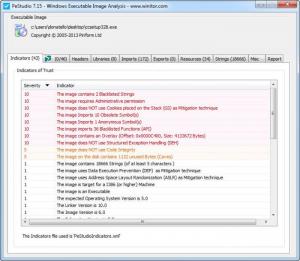PeStudio
8.90
Size: 918 MB
Downloads: 4500
Platform: Windows (All Versions)
Before installing or running a new application, you should make sure the executable is safe. It may contain viruses and it can infect your system when you run it. PeStudio can analyze executable files without running them. It displays various trust indicators, used resources, fake UPX or MPRESS compressors and much more.
PeStudio is distributed as a freeware application, so you don't have to pay for it. Its core files can be extracted directly from a ZIP archive, without going through an installation process. It works on any Windows version and it does not require additional tools or services.
All you have to do is drag and drop an executable file over PeStudio's tabbed interface. In a few seconds, the application will display all the information you need about the targeted file. You can switch between different tabs, to view trust indicators, VirusTotal score results, libraries, resources, strings and more.
All details are presented in lists and you may copy individual entries to the clipboard. You can find a wide range of useful information. For example, the Indicators tab is where you can see if the loaded executable contains blacklisted strings, if it requires administrative rights, if it uses Code Integrity or not and much more. Each entry has a corresponding severity code and it will be displayed with different colors, depending on this score.
List entries are color coded on other tabs as well, which makes it easier to spot potential threats in the loaded executable. It is also possible to sort the listed details by their column headers. Besides viewing information, you can also export a report in XML format. The software allows you to include the displayed information, as well as other details, like DOS and file headers, UPX information, exported symbols and more.
Pros
You can verify executable files for potential threats. The application provides you with a huge amount of information, which can be exported in XML format. PeStudio does not run targeted executables, so the analysis is perfectly safe.
Cons
You can't export the report in other formats. With PeStudio, you can make sure if an executable file is safe to run or not, without any risk to your system.
PeStudio
8.90
Download
PeStudio Awards

PeStudio Editor’s Review Rating
PeStudio has been reviewed by Frederick Barton on 19 Jul 2013. Based on the user interface, features and complexity, Findmysoft has rated PeStudio 5 out of 5 stars, naming it Essential